PEARL IV : INVEST in good User Stories and SMART Tasks
In software development and product management, a user story is one or more sentences in the everyday or business language of the end user or user of a system that captures what a user does or needs to do as part of his or her job function. User stories are used with agile software development methodologies as the basis for defining the functions a business system must provide, and to facilitate requirements management. It captures the ‘who’, ‘what’ and ‘why’ of a requirement in a simple, concise way, often limited in detail by what can be hand-written on a small paper notecard.
User stories originated with Extreme Programming (XP), whose first written description in 1998 only claimed that customers defined project scope “with user stories, which are like use cases”. Rather than offered as a distinct practice, they were described as one of the “game pieces” used in the planning game. However, most of the further literature thrust around all the ways arguing that user stories are “unlike” use cases, in trying to answer in a more practical manner “how requirements are handled” in XP and more generally Agile projects. This drives the emergence, over the years, of a more sophisticated account of user stories.
In 2001, Ron Jeffries proposed the well-known Three C’s formula, i.e. Card, Conversation, Confirmation, to capture the components of a user story:
A Card (or often a Post-it note) is a physical token giving tangible and durable form to what would otherwise only be an abstraction;
A Conversation is taking place at different time and places during a project between the various stakeholders concerned by the given feature (customers, users, developers, testers, etc.), which is largely verbal but most often supplemented by documentation;
The Confirmation, the more formal the better, ensures that the objectives the conversation revolved around have been reached finally.
A pidgin language is a simplified language, usually used for trade, that allows people who can’t communicate in their native language to nonetheless work together. User stories act like this. We don’t expect customers or users to view the system the same way that programmers do; stories act as a pidgin language where both sides can agree enough to work together effectively.

User stories are written by or for business users or customers as a primary way to influence the functionality of the system being developed. User stories may also be written by developers to express non-functional requirements (security, performance, quality, etc.), though primarily it is the task of a product manager to ensure user stories are captured.
Agile projects, especially Scrum , use a product backlog, which is a prioritized list of the functionality to be developed in a product or service. Although product backlog items can be whatever the team desires, user stories have emerged as the best and most popular form of product backlog items.
While a product backlog can be thought of as a replacement for the requirements document of a traditional project, it is important to remember that the written part of an agile user story (“As a user, I want …”) is incomplete until the discussions about that story occur.
It’s often best to think of the written part as a pointer to the real requirement. User stories could point to a diagram depicting a workflow, a spreadsheet showing how to perform a calculation, or any other artifact the product owner or team desires.
When the time comes for creating user stories, one of the developers gets together with a customer representative, e.g. a product manager (or product owner in Scrum), which has the responsibility for formulating the user stories. The developer may use a series of questions to get the customer representative going, such as asking about the desirability of some particular functionality, but must take care not to dominate the idea-creation process.

A user story is not a specification, but an communication and collaboration tool. Stories should never be handed off to the development team. They should rather be part of a conversation: The product owner and the team should discuss the stories, or even better, write them together. This leverages the creativity and the knowledge of the team and usually results in better user stories.
As the customer representative conceives a user story, it is written down on a note card (e.g. 3×5 inches or 8×13 cm) with a name and a brief description. If the developer and the customer representative find a user story deficient in some way (too large, complicated, or imprecise), it is rewritten until satisfactory – often using the INVEST guidelines. Commonly, user stories are not to be definite once they have been written down, since requirements tend to change throughout the development lifecycle, which agile processes handles by not carving them in stone upfront.
A Scrum epic is a large user story. There’s no magic threshold at which we call a particular story an epic. It just means “big user story.
“Theme” is a collection of user stories
Important considerations for writing user stories:
- Stakeholders write user stories. An important concept is that your project stakeholders write the user stories, not the developers. User stories are simple enough that people can learn to write them in a few minutes, so it makes sense that the domain experts (the stakeholders) write them. As its name suggests, a user story describes how a customer or a user employs the product. You should therefore tell the stories from the user’s perspective.
- Personas : A great way to capture your insights about the users and customers is to use personas. But there is more to it: The persona goals help you discover your stories. Simply ask yourself: What functionality does the product have to provide to meet the goal of the personas.A user persona is a representation of the goals and behavior of a hypothesized group of users. In most cases, personas are synthesized from data collected from interviews with users. They are captured in 1–2 page descriptions that include behavior patterns, goals, skills, attitudes, and environment, with a few fictional personal details to make the persona a realistic character. For each product, more than one persona is usually created, but one persona should always be the primary focus for the design.
- Use the simplest tool : User stories are often written on index cards as you see in Figure 2(below) Index cards are very easy to work with and are therefore an inclusive modeling technique.
- Remember non-functional requirements: Stories can be used to describe a wide variety of requirements types. For example in Figure 1(below) the Students can purchase parking passes online user story is a usage requirement similar to a use case whereas the Transcripts will be available online via a standard browser is closer to a technical requirement.
- Indicate the estimated size: You can see in Figure 2 that it includes an estimate for the effort to implement the user story. One way to estimate is to assign user story points to each card, a relative indication of how long it will take a pair of programmers to implement the story. The team then knows that if it currently takes them on average 2.5 hours per point; therefore the user story in Figure 2 will take around 10 hours to implement.
- Indicate the priority: Requirements, including defects identified as part of your independent parallel testing activities or by your operations and support efforts, are prioritized by your project stakeholders (or representatives thereof such as product owners) and added to the stack in the appropriate place. You can easily maintain a stack of prioritized requirements by moving the cards around in the stack as appropriate. You can see that the user story card includes an indication of the priority; Agilists often use a scale of one to ten with one being the highest priority. Other prioritization approaches are possible – priorities of High/Medium/Low are often used instead of numbers and some people will even assign each card it’s own unique priority order number (e.g. 344, 345, …). You want to indicate the priority somehow in case you drop the deck of cards, or if you’re using more sophisticated electronic tooling. Pick a strategy that works well for your team. You also see that the priority changed at some point in the past, this is a normal thing, motivating the team to move the card to another point in the stack. The implication is that your prioritization strategy needs to support this sort of activity. The advice is to keep it simple.
- Optionally include a unique identifier: The card also includes a unique identifier for the user story, in this case 173. The only reason to do this would be to do this is if you need to maintain some sort of traceability between the user story and other artifacts, in particular acceptance tests.
Figure 1. Example user stories.
|
Figure 2. User story card (informal, high level).

Format
A team at Connextra developed the traditional user-story template in 2001:
- “As a <role>, I want <goal/desire> so that <benefit>”
Mike Cohn, a well-known author on user stories, regards the “so that” clause as optional:
- “As a <role>, I want <goal/desire>”
Chris Matts suggested that “hunting the value” was the first step in successfully delivering software, and proposed this alternative as part of Feature Injection:
- “In order to <receive benefit> as a <role>, I want <goal/desire>”
Another template based on the Five Ws specifies:
- “As <who> <when> <where>, I <what> because <why>.”
User Scenarios
A user scenario expands upon your user stories by including details about how a system might be interpreted, experienced, and used. Like user stories, you might imagine several scenarios for each persona group that you anticipate will make up your audience. Your scenarios should anticipate the user’s goal, specify any assumed knowledge, and speculate on the details of the user’s interaction experience.
User Stories and Planning
There are two areas where user stories affect the planning process on agile projects:
- Scheduling. In the agile change management management process where work items, including stories, are addressed in priority order. So, the implication is that the priority assigned to a story affects when the work will be done to implement that requirement. Project stakeholders are responsible for prioritizing requirements. A numerical prioritization strategy is taken (perhaps on a scale of 1 to 20) and a MoSCoW (Must Should Could Won’t) approach is also used. Stakeholders also have the right to define new requirements, change their minds about existing requirements, and even reprioritize requirements as they see fit. However, stakeholders must also be responsible for making decisions and providing information in a timely manner.
- Estimating. Developers are responsible for estimating the effort required to implement the things which they will work on, including stories. The implication is that because you can only do so much work in an iteration, the size of the work items (including stories), affect when those work items will be addressed. Although you may fear that developers don’t have the requisite estimating skills, and this is often true at first, the fact is that it doesn’t take long for people to get pretty good at estimating when they know that they’re going to have to live up to those estimates. If you’ve adopted the pair programming practice then a user story must be able to be implemented by two people in a single iteration/sprint. Therefore if you’re working in one week iterations each user story must describe less than one week worth of work. Of course, if you aren’t taking a non-solo development approach such as pair programming the user story would need to be implementable by a single person within a single iteration. Large stories, sometimes called epics, would need to be broken up into smaller stories to meet this criteria.
INVEST
Bill Wake introduced the INVEST mnemonic in his seminal post on creating better stories, suggesting they should be Independent, Negotiable, Valuable, Estimable, Small, and Testable. An acute observer of common disconnects between product people and developers, his mnemonic remains an excellent checklist for the creation of high quality product design inputs.
The acronym “INVEST” can remind you that good stories are:
I – Independent
N – Negotiable
V – Valuable
E – Estimable
S – Small
T – Testable
Independent
Ideally, you should be able to implement your stories in any order while still realizing the benefit of seeing something working at the end. This is important for two reasons. First, you lose a lot of the adaptability agile’s supposed to deliver if your stories have (many) interdependencies. Second, it makes it much more likely you’ll end up at the end of an iteration without working product that you can validate to make sure that you’re moving in a valuable direction.
Negotiable… and Negotiated
User stories are not requirements A good story is negotiable. It is not an explicit contract for features; rather, details will be co-created by the customer and programmer during development. A good story captures the essence, not the details. Over time, the card may acquire notes, test ideas, and so on, but we don’t need these to prioritize or schedule stories.They’re not another just another template to put on a piece of paper- they’re part of a process where the product person (original drafter) of the stories co-creates a working incarnation of the story with the implementer. This way, the original author gets someone to help them improve/”edit” their story and make sure the story’s interpreted into product in a way that delivers on something Valuable for the user.
Valuable
A story needs to be valuable. We don’t care about value to just anybody; it needs to be valuable to the customer. Developers may have (legitimate) concerns, but these framed in a way that makes the customer perceive them as important.
This is especially an issue when splitting stories. Think of a whole story as a multi-layer cake, e.g., a network layer, a persistence layer, a logic layer, and a presentation layer. When we split a story, we’re serving up only part of that cake. We want to give the customer the essence of the whole cake, and the best way is to slice vertically through the layers. Developers often have an inclination to work on only one layer at a time (and get it “right”); but a full database layer (for example) has little value to the customer if there’s no presentation layer.
Making each slice valuable to the customer supports XP’s pay-as-you-go attitude toward infrastructure.
Stories want to communication information. Don’t hide them on a network drive, the corporate intranet , or a licensed tool. Make them visible instead, for instance, by putting them up on the wall. A great tool to discover, visualize, and manage your stories is a Product Canvas pasted on the wall.
Estimable
A good story can be estimated. We don’t need an exact estimate, but just enough to help the customer rank and schedule the story’s implementation. Being estimable is partly a function of being negotiated, as it’s hard to estimate a story we don’t understand. It is also a function of size: bigger stories are harder to estimate. Finally, it’s a function of the team: what’s easy to estimate will vary depending on the team’s experience. (Sometimes a team may have to split a story into a (time-boxed) “spike” that will give the team enough information to make a decent estimate, and the rest of the story that will actually implement the desired feature.)
It should be possible for a developer with relevant experience to roughly estimate a story. That estimate’s then used by the product person to prioritize their list of stories, taking account of both value and cost (in terms of developer time).
Small
Large stories (epics) are
– hard to estimate
– hard to plan
They don’t fit well into single sprints
Compound story
– An epic that comprises multiple shorter stories
Complex story
– A story that is inherently large and cannot easily be disaggregated into constituent stories
Compound stories sometimes hide assumptions, Split compound stories along operational boundaries (CRUD), Data Boundaries.
Good stories tend to be small. Stories typically represent at most a few person-weeks worth of work. (Some teams restrict them to a few person-days of work.) Above this size, and it seems to be too hard to know what’s in the story’s scope. Saying, “it would take me more than a month” often implicitly adds, “as I don’t understand what-all it would entail.” Smaller stories tend to get more accurate estimates.
Story descriptions can be small too (and putting them on an index card helps make that happen). Alistair Cockburn described the cards as tokens promising a future conversation. Remember, the details can be elaborated through conversations with the customer.
Detail can be added to user stories in two ways:
- By splitting a user story into multiple, smaller user stories.
- By adding “conditions of satisfaction.”
When a relatively large story is split into multiple, smaller agile user stories, it is natural to assume that detail has been added. After all, more has been written.
The conditions of satisfaction is simply a high-level acceptance test that will be true after the agile user story is complete
Epics are big, coarse-grained user stories. Starting with epics allows you to sketch the product functionality without committing to the details. This is particularly helpful for new products and new features: It allows you to capture the rough scope, and it buys you time to learn more about the users and how to best meet their needs. It also reduces the time and effort required to integrate new insights.
A story map is a graphical, two-dimensional product backlog. At the top of the map are big user stories, which are sometimes “epics” as Mike Cohn describes them, and other times correspond to “themes” or “activities”. These grouping units are created by orienting at the user’s workflow or “the order you’d explain the behavior of the system”. Vertically, below the epics, the actual story cards are allocated and ordered by priority. The first horizontal row is a “walking skeleton” and below that represents increasing sophistication.
In this way it becomes possible to describe even big systems without losing the big picture.
Testable
A good story is testable. Writing a story card carries an implicit promise: “I understand what I want well enough that I could write a test for it.” Several teams have reported that by requiring customer tests before implementing a story, the team is more productive. “Testability” has always been a characteristic of good requirements; actually writing the tests early helps us know whether this goal is met.
Strive for 90% Test Automation.
If a customer doesn’t know how to test something, this may indicate that the story isn’t clear enough, or that it doesn’t reflect something valuable to them, or that the customer just needs help in testing.
A team can treat non-functional requirements (such as performance and usability) as things that need to be tested. Figure out how to operationalize these tests will help the team learn the true needs.
For all these attributes, the feedback cycle of proposing, estimating, and implementing stories will help teach the team what it needs to know.

Agile User Stories Prioritization
Aim of Agile User Stories Prioritization engineering actions are to contribute to business value that is described in terms of return-on investment of software product and it is very essential for a software. For a product to be successful, it is very important to identify the correct equalizer among the competing quality User Stories. From the customers’ view, the action of continuous User Stories prioritization creates the very core of today’s agile process
Continuous requirements prioritization process from the customer‟s scope of vision forms the essential of today‟s agile approaches. An essential feature of any agile approach is an expressed focus on making business value for the customer . Agile software process practitioners deem this approach especially valuable for the software producers in a circumstance that admits extremely uncertain requirements, experimentation with fresh development technology, and customers willing to explore the ways in which developing product can assist their business goals.
The continuous prioritization of requirements during the project acts as fundamental role in accomplishing business value creation. Requirements (re)prioritization at interiteration time is the means to align expert decisions to the business strategy that aims the business value.
Creating a great user experience (UX) requires more than writing user stories. Also consider the user journeys and interactions, the visual design, and the nonfunctional properties of your product. This results in a holistic description that makes it easier to identify risks and assumptions, and it increases the chances of creating a product with the right user experience.
Agile Development SMART Tasks
A task communicates the need to do some work. Each team member can define tasks to represent the work that they need to accomplish. For example, a developer can define development tasks to implement user stories. A tester can define test tasks to assign the job of writing and running test cases. A task can also be used to signal regressions or to suggest that exploratory testing should be performed. Also, a team member can define a task to represent generic work for the project.
You link tasks to a user story to track the progress of work that has occurred to complete that story. After you define a task, you can link it to the user story that it implements
During the Iteration Planning meeting, stories and sometimes defects are broken down into tasks. The tasks are all the work the team must complete to develop, test and accept the story as done. Tasks typically range in size from 1 hour to 2 days, depending on the length of the iteration. Two-week iterations ideally have tasks of 8 hours or less, and four week iterations have tasks sized at 2 days or less. Tasks larger than these guidelines should be broken down further to allow the team to incrementally complete the work and show progress. Keep tasks small. Estimate all tasks in hours. Iteration tracking will be done at story level to keep the team focused on business value.
The entire team works together to come up with the tasks for all the stories identified for the iteration. The majority of the tasks are determined during the iteration planning meeting, but in some cases the team may discover tasks as the work starts. It is appropriate to add and/or remove tasks on stories during the iteration.
When a task involves an external group – perhaps you want to demo your system to some project stakeholders, or deploy a testable version into your QA/test environment – then you should consider including the task as a reminder to coordinate with those groups.
Tasks may include the traditional steps in a development lifecycle (although limited to the feature in question, not the entire product). For instance: Design, Development, Unit Testing, System Testing, UAT (User Acceptance Testing), Documentation, etc. Remember, agile software development methods do not exclude these steps. Agile methods just advocate doing the steps feature-by-feature, just in time, instead of in big phases.
At the end of the day , the individuals update the tasks hours remaining for the tasks they have taken responsibility . This will enable to determine the Burn down chart.
Tasks makes the micro work break down structure that the teams can use to facilitate coordinating, estimating, tracking status and and assigning individual responsibilities to help assure completion of the stories. and there by the iteration
There is an acronym for creating effective goals: “SMART” –
S – Specific
M – Measurable
A – Achievable
R – Relevant
T – Time-boxed
These are good characteristics for tasks as well.
Specific
A task needs to be specific enough that everyone can understand what’s involved in it. This helps keep other tasks from overlapping, and helps people understand whether the tasks add up to the full story.
Measurable
The key measure is, “can we mark it as done?” The team needs to agree on what that means, but it should include “does what it is intended to,” “tests are included,” and “the code has been refactored.”
Achievable
The task owner should expect to be able to achieve a task. XP teams have a rule that anybody can ask for help whenever they need it; this certainly includes ensuring that task owners are up to the job.
Relevant
Every task should be relevant, contributing to the story at hand. Stories are broken into tasks for the benefit of developers, but a customer should still be able to expect that every task can be explained and justified.
Time-Boxed
A task should be time-boxed: limited to a specific duration. This doesn’t need to be a formal estimate in hours or days, but there should be an expectation so people know when they should seek help. If a task is harder than expected, the team needs to know it must split the task, change players, or do something to help the task (and story) get done.
As you discuss stories, write cards, and split stories, the INVEST acronym can help remind you of characteristics of good stories. When creating a task plan, applying the SMART acronym can improve your tasks.
Scrum and Sprints
The task board is the single most important information radiator that an agile team has. A task board illustrates the progress that an agile team is making in achieving their sprint goals. Usually the task board is located in an area that is central to the team
All of these task boards have a few simple things in common:
1) 4 basic columns (there can be more)
- Stories
- To Do
- In Process (In progress, WIP, etc.)
- Complete (Completed, Done, etc.)
2) A Row for each story

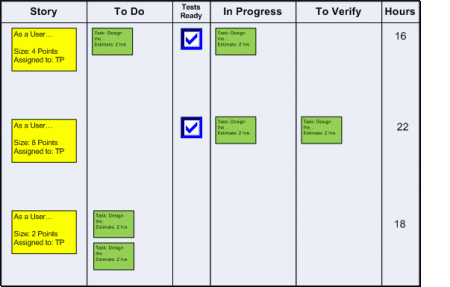
More complicated version that looks something like above.
